FAQs
When I create the invoice for my Purchase Order (PO) by clicking the “Create Invoice” button, the amount is zero and there are no line items. Why is that so?
Please ensure that a trading relationship is already established with SUTD.
When there are no line items to be invoiced and the amount is zero, it means that Goods Receipt (GR) has not been performed in the system by SUTD. Upon satisfactory goods and services being delivered to SUTD and being accepted by the buyer, they will perform GR in the system. Please approach the SUTD buyer/contact person if goods/services have been delivered but the line item and amount is still zero for invoicing.
What is non-PO?
Should we receive a Purchase Order (PO) before initiating the order processing, or is it acceptable to have a separate confirmation to proceed with the order and receive the PO at a later stage, possibly after delivery?
I am unable to locate the Purchase Order (PO) in my Workbench.
I have a new email address that will receive the Purchase Order (PO) and the PO is still sent to the old email address, what should I do to redirect the PO to the new email address?
If you have never opened any Purchase Order (PO) from SUTD before or cannot see any POs from SUTD in your Ariba account, please contact SUTD via email (sutdprocurement@sutd.edu.sg) so that we can resend an Invitation Email to your new email address. This invitation email, when opened, will establish the trading relationship with SUTD.
If you can already view POs from SUTD in your Ariba account, you can proceed to update the Electronic Order Routing Email Address. Please refer to the user guide on “Ariba User Account Management”.
It is important to note that all email addresses maintained in the Electronic Order Routing must be valid and active. If there is at least one email address that is invalid and/or inactive, this may cause issues with the (1) sending of Goods Receipt, Service Entry Sheet to Supplier’s Ariba account, and (2) creation of invoice.
Is it necessary to "Acknowledge" the Purchase Order (PO) in Ariba upon receiving the PO?
Yes. If you have received the Purchase Order (PO) notification from SUTD and upon logging in to your Ariba account, and the PO is not displayed in your Ariba account, then there is a need to acknowledge this PO by opening it using the correct Ariba account.
Please refer to the guide on how to “Acknowledge” the first PO.
If you have received the PO notification from SUTD and upon logging in to your Ariba account, the PO is already displayed in your Ariba account, then no action is needed.
Note that opening the first PO issued by SUTD will establish the trading relationship with SUTD. Consecutive POs will automatically be reflected in your Ariba account.
How do I know that I am opening the first Purchase Order (PO) issued by SUTD?
Suppliers will receive the Purchase Order (PO) via email. The notification will look like the below:
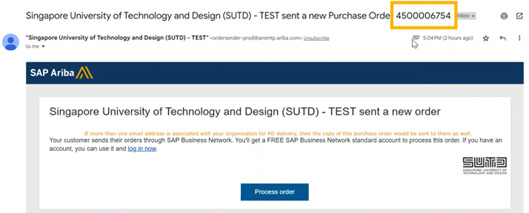
To open the PO, suppliers must click the “Process order” button. This will redirect the suppliers to the Ariba login page.
If the PO received is the first PO issued by SUTD to the supplier, the Ariba login screen will look like the below:
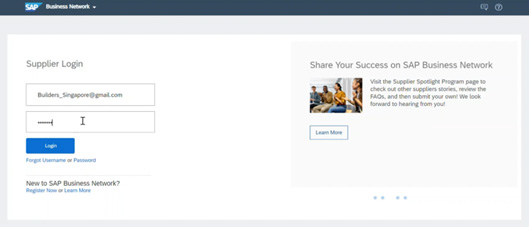
If the supplier already opened the first PO and the current PO received is just the succeeding one, the Ariba login screen will look like the below:

